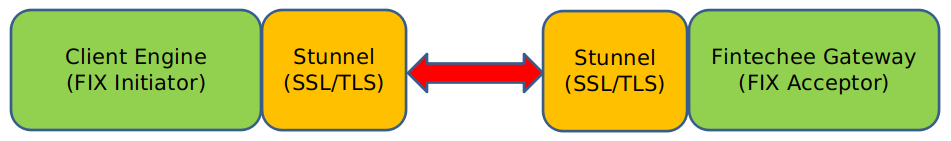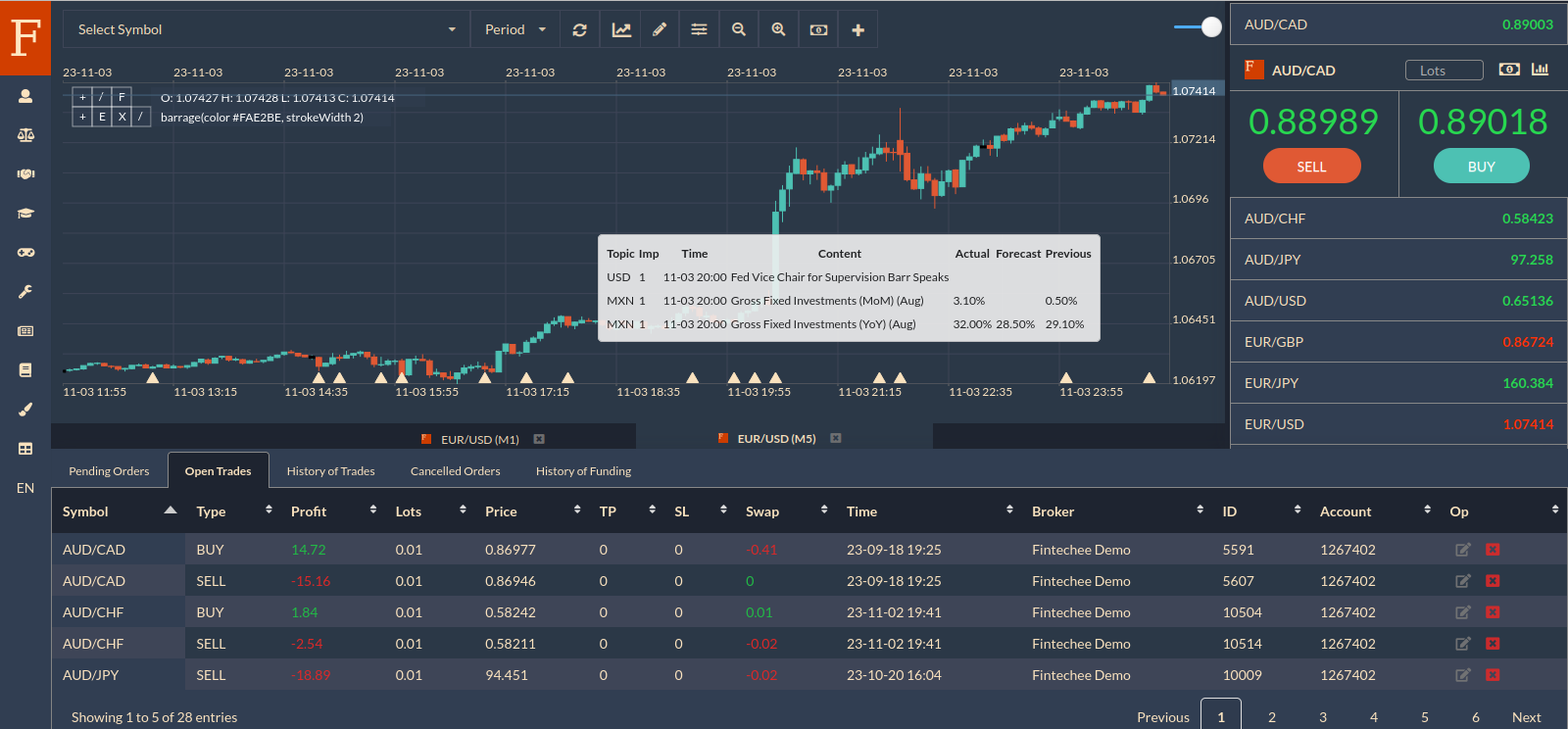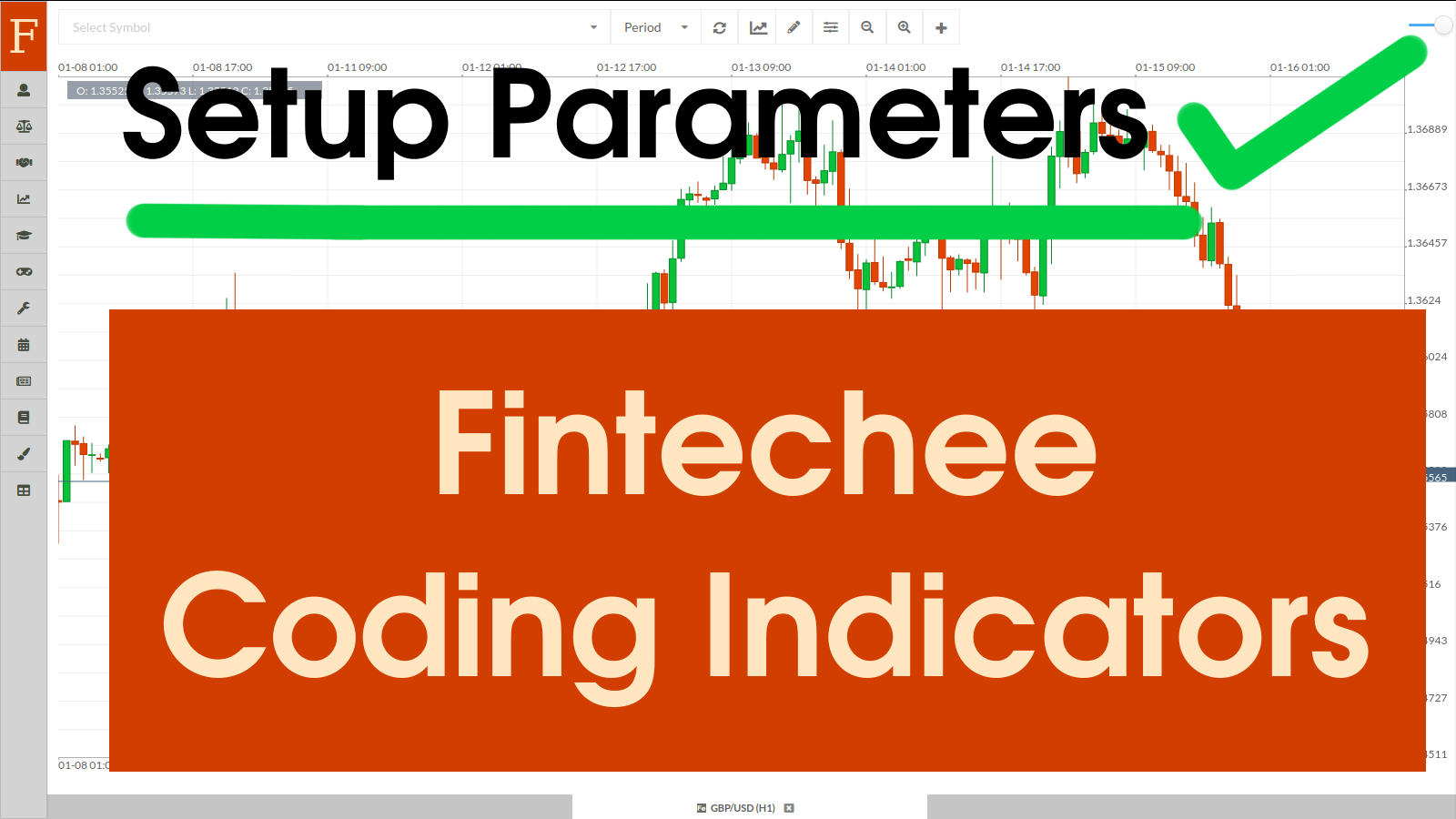
Coding Indicator Series 3 ~ How to Setup the Parameters
Explore the world of Forex trading with Fintechee’s Forex Trading Tutorial, a free resource designed to assist traders in honing their skills. Utilize our WEB Trader or Expert Advisor Studio for practical application. Beyond Forex, our discussions encompass a wide array of investment vehicles, ensuring a holistic understanding of the market.
How to Setup the Parameters ?
Description
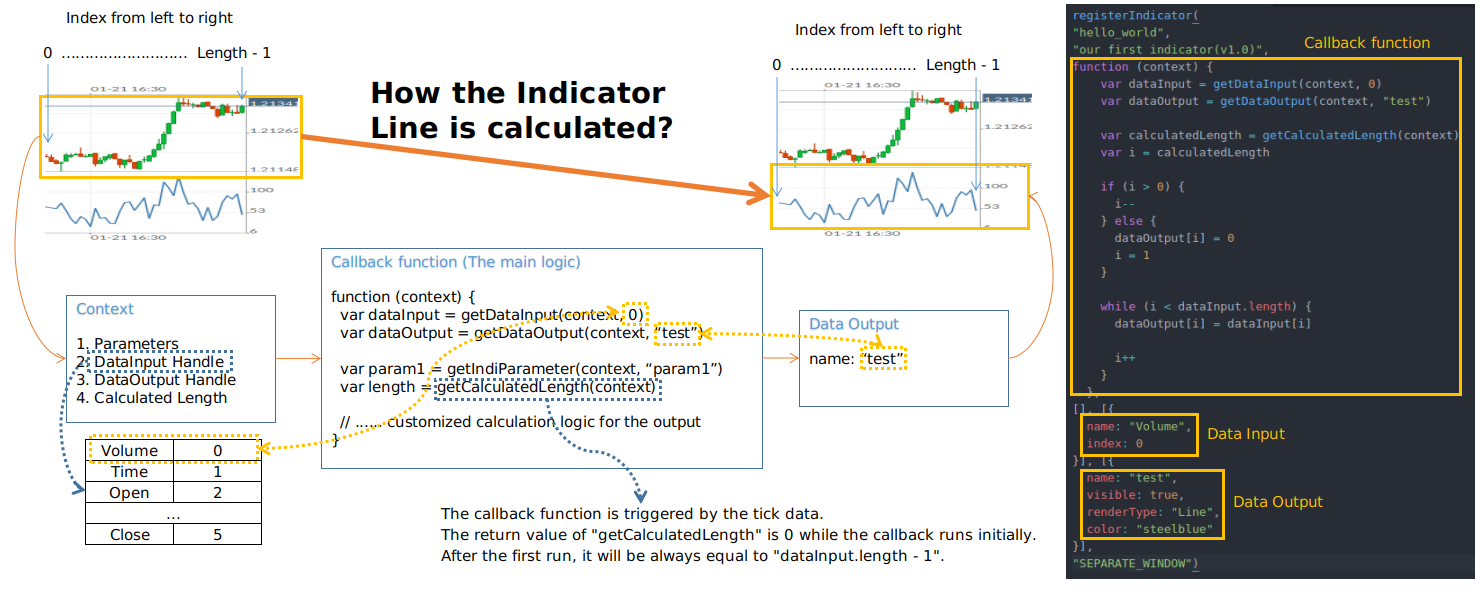
This tutorial video talks about how to setup the parameters. There are several rules that we need to remember when we setup the parameters.
- If the “required” property is true, then we must set the “value” property. Otherwise, the system will throw an error.
- The “type” property can be set by “Integer”, “Number”, “String”, or “Boolean”.If the “type” property is “String” or “Boolean”, then we must fill the “range” property with null. Otherwise, the system will throw an error.
- The “from” value of the “range” property must be smaller than or equal to the “to” value of the “range” property. Otherwise, the system will throw an error.
Please note that the system will do the validation check for us. Usually, we don’t need to code the validation check logic.
We can find the source code examples in our Github repository.