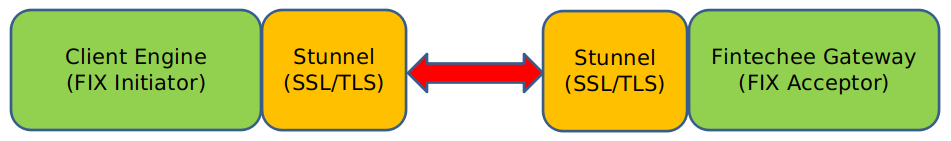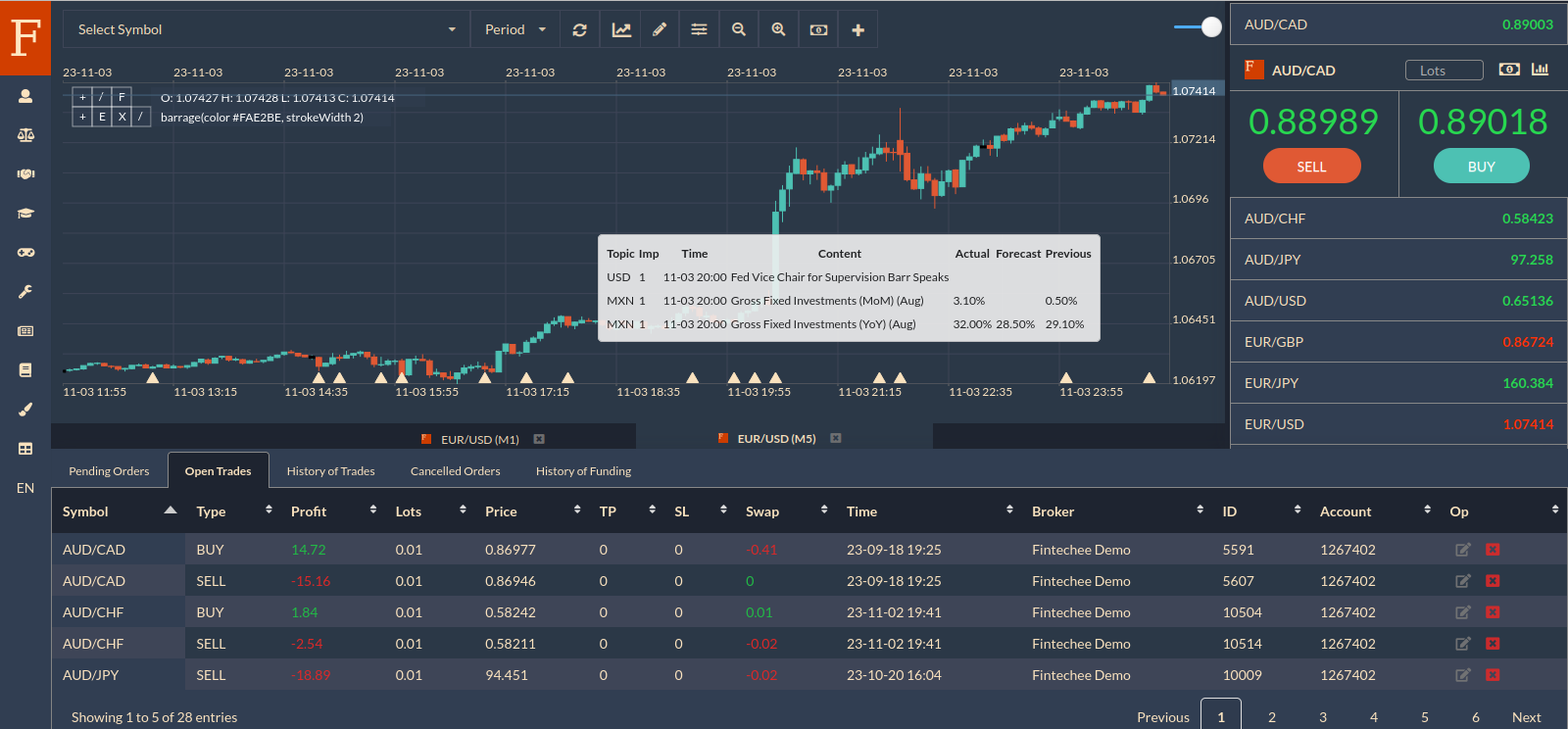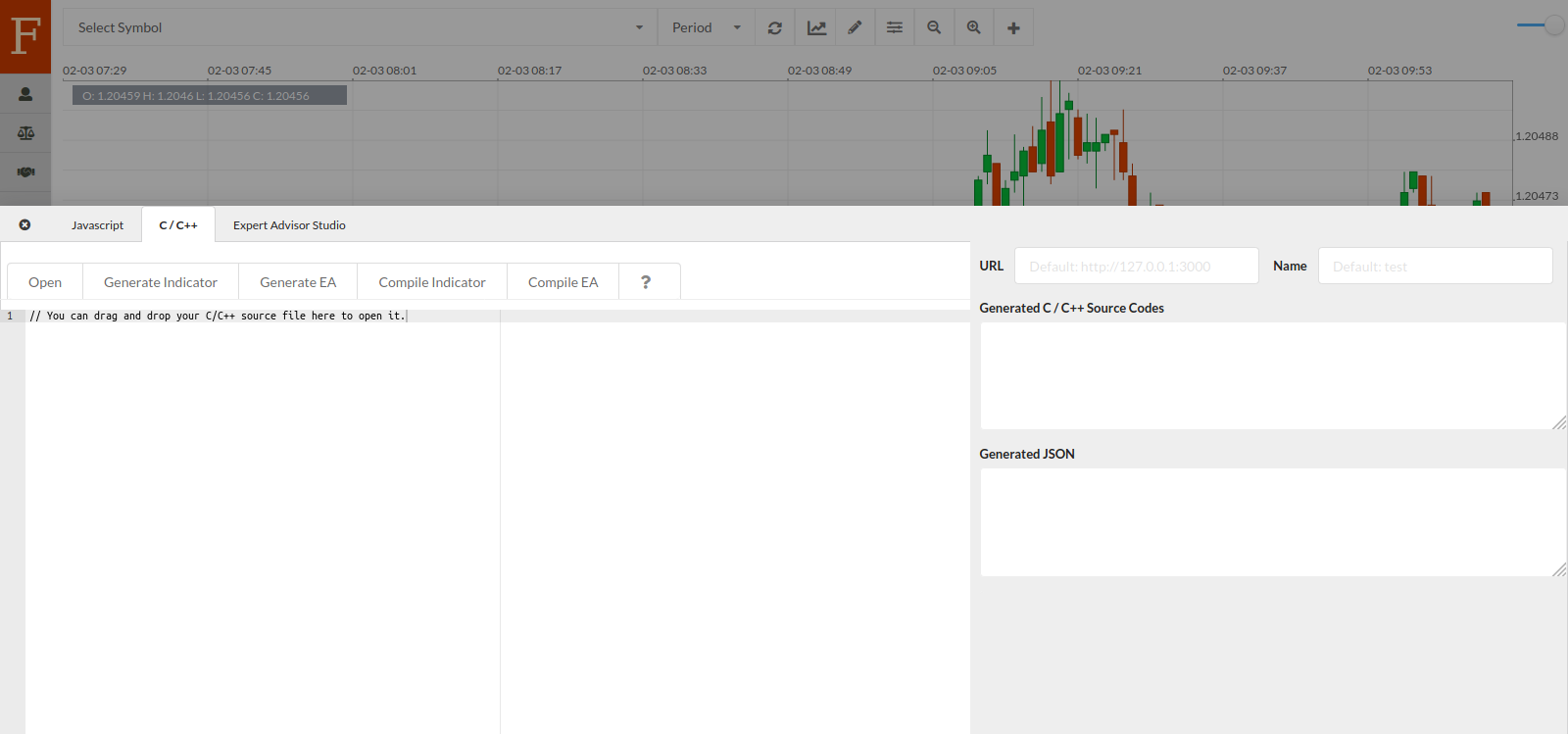
C/C++/MQL Compiler
The Fintechee C/C++/MQL Compiler Plugin is designed to build Expert Advisors coded in C/C++/MQL programming languages, enabling them to run seamlessly on web browsers.
Extensions for Fintechee Trading Platform encompass Fintechee’s plugins and free services, providing traders with enhanced benefits through Fintechee’s WEB Trader or Expert Advisor Studio. These plugins facilitate integration with various brands, allowing products developed based on other brands to function on Fintechee. This approach saves migration costs and retains existing tools. Freelancers can reuse expert advisors and custom indicators developed for their clients.
All plugins are free and open-sourced (MIT license). Access our Github repository to obtain source codes and modify them freely.
Programming Languages
- C/C++
- MQL
Prerequisites
- Fintechee WEB Trader https://www.fintechee.com/web-trader/ or Fintechee FIX API Trading Platform Individual Version https://www.fintechee.com/features/fix-api/
- Emscripten (C/C++ framework, download link: https://www.fintechee.com/compatible-with-mql/)
- C/C++/MQL Compiler Expert-Advisor-Cpp-Compiler
- WebAssembly Loader Plugin Fintechee-plugin-for-MQL
Use Cases (Scenarios when our products can be helpful)
- I have numerous expert advisors coded in C/C++. I want to experience running them on browsers.
- I have many expert advisors coded in MQL4.0. MQL is upgrading from 4.0 to 5.0, and I want to prevent my old programs from becoming obsolete.
- I’m a freelancer, and my specialty is coding EAs. The curve of learning JS may be steep, and I want to reuse my programs.
- I want to run the expert advisors coded in C/C++/MQL on browsers.
- I want to backtest the expert advisors coded in C/C++/MQL on browsers.
Usage
-
Installation:
- Download the git repo Expert-Advisor-Cpp-Compiler and extract the downloaded zip file.
- Navigate to the installation directory.
- Run “npm i”.
-
Run:
- Run “node app.js”.
- Access https://www.fintechee.com/web-trader/.
- Click “Console” on the menubar (on the left of the page).
- Choose the “C/C++” tab on the panel.
- Open your C/C++/MQL file and click “Generate Indicator” or “Generate EA”. C/C++ source codes and a JSON string will be generated. Modify your original source codes using the generated codes, which define the meta information of your program. Click “Compile Indicator” or “Compile EA” after modifying your codes.
- Use the mql_indicator_loader_plugin or mql_ea_loader_plugin to load the output js (and WebAssembly) generated in the “Compile” step. The generated JSON string serves as the parameter for the plugins.
- The tool on https://www.fintechee.com/compatible-with-mql/ is an alternative generator to the “Generate Indicator” or “Generate EA” function.
-
Output Files:
- The output files (js and WebAssembly) will be stored in the sub-directory of the installation directory: ./static.
- Access ./static via http://127.0.0.1:3000/js/[your_output_js_file_name] (the /js in the path refers to the ./static directory).
Price
Free and open-sourced.
Documents
Disclaimer
Fintechee is not affiliated with MQL.