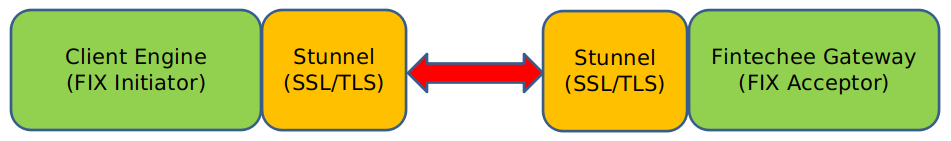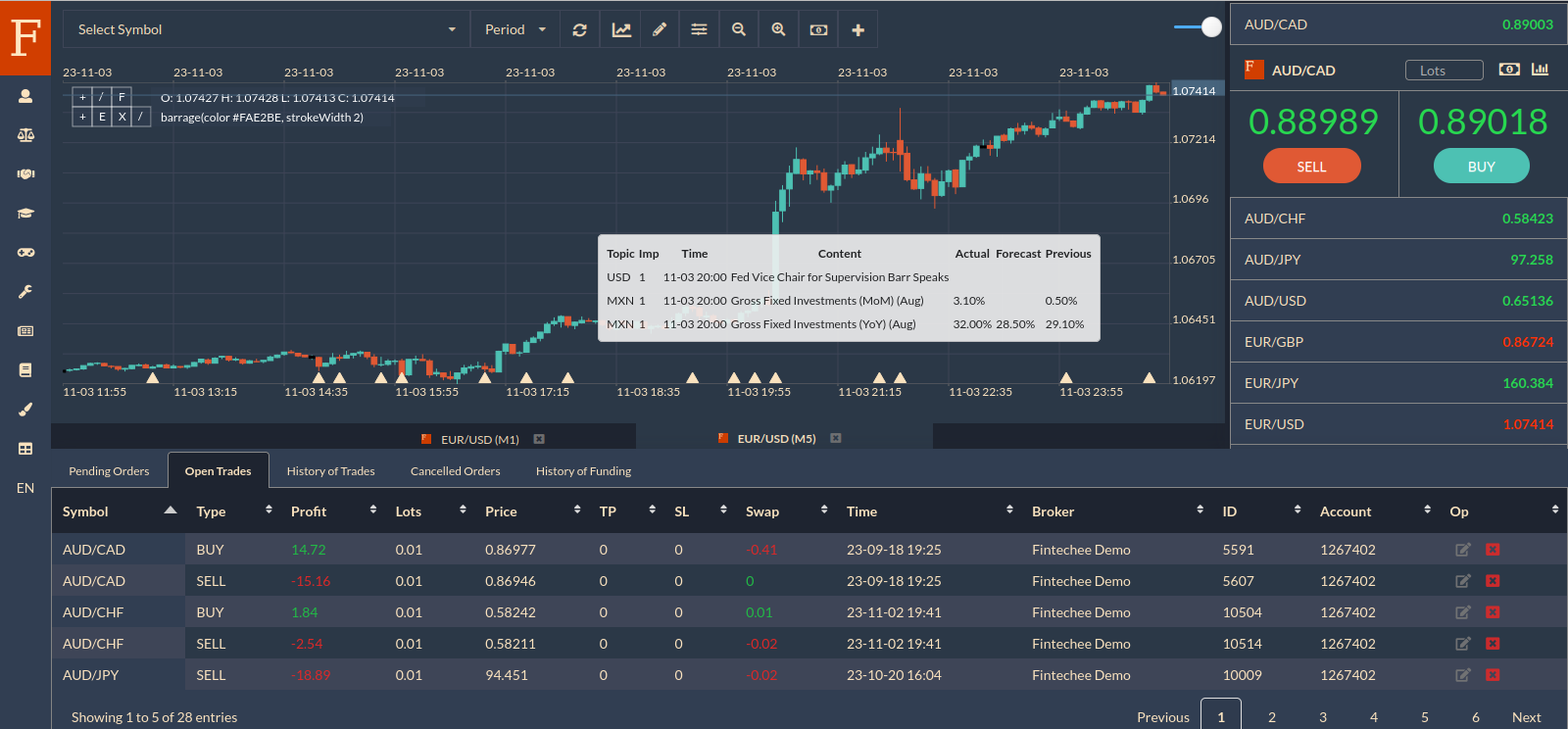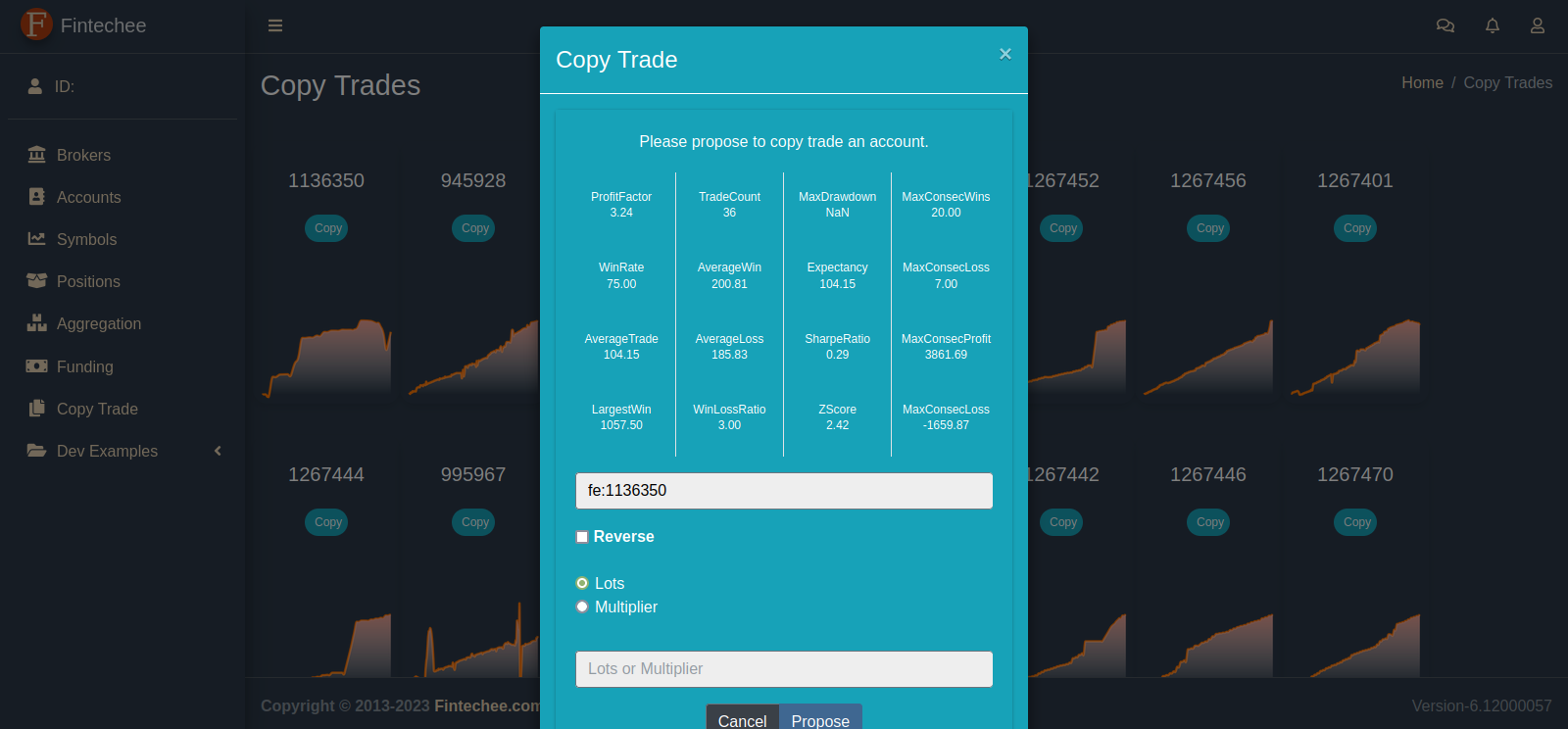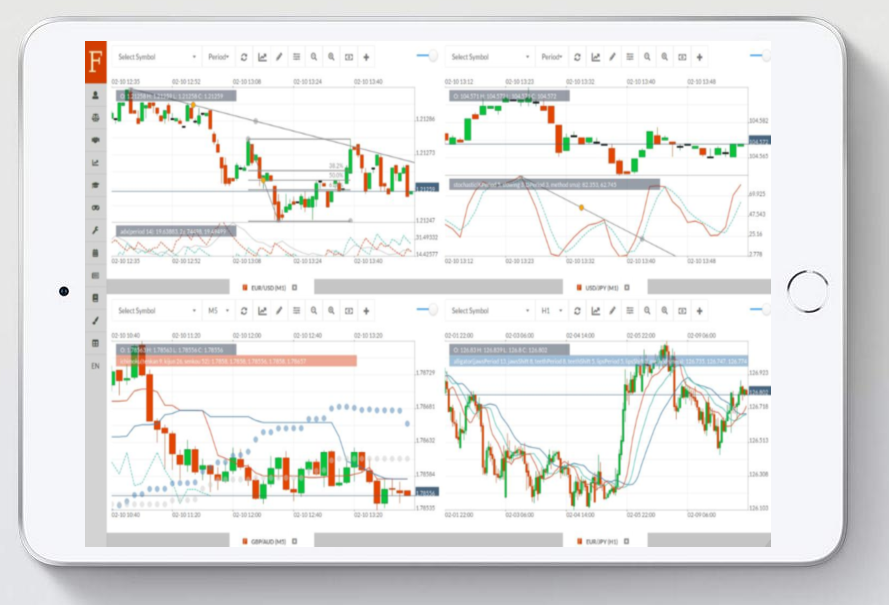
External Charting System Plugin
The Fintechee External Charting System Plugin allows users to embed external charting systems, such as TradingView widgets, into Fintechee’s WEB Trader or Expert Advisor Studio.
Extensions for Fintechee Trading Platform comprise Fintechee’s plugins and free services, enhancing the trading experience for users of Fintechee’s WEB Trader or Expert Advisor Studio. These plugins enable seamless integration with various brands, offering a cost-effective solution for migrating and retaining old tools. Freelancers can also reuse expert advisors and custom indicators developed for clients.
All plugins are free and open-sourced (MIT license). Access our Github repository to obtain source codes and modify them freely.
External Charting Systems
- TradingView Widget
Prerequisites
- Fintechee WEB Trader https://www.fintechee.com/web-trader/ or
- Fintechee FIX API Trading Platform Individual Version https://www.fintechee.com/features/fix-api/
Use Cases (Scenarios when our products can be helpful)
- I want to check the external charting system while using Fintechee.
- The external charting system shows the US stock markets, and I want to monitor them while not missing the market movements shown in Fintechee.
Usage
- Open Fintechee’s WEB Trader or FIX API trading platform individual version (they have the same UI), as the operations are identical.
- Access our Github repository to get the source codes and copy-paste them into Fintechee’s console panel.
- Open a chart and add an indicator named tradingview_widget (rename it by saving the indicator with a different name).
Price
Free and open-sourced.
Fintechee-Plugin-for-TradingView
If you are interested, feel free to try it on your own.
Documents
Disclaimer
Fintechee is not affiliated with TradingView.